BitBox01: Receiving payments
Table of contents
Bitcoin 101:
A Bitcoin address should only be used once. You can think of it like a payment request that expires after it has been used once. You can theoretically re-use a Bitcoin address but we strongly advise against doing so as it is very bad for your privacy. Your BitBoxApp will automatically only show you unused Bitcoin addresses and hide the ones you’ve already used. Whenever you want to receive coins just go on the receive page and get a new address.
Select account
Use the menu on the left to choose the coin (and type) you would like to receive.
Click receive
Once you have selected the coin, click the “Receive” button in the upper right corner. 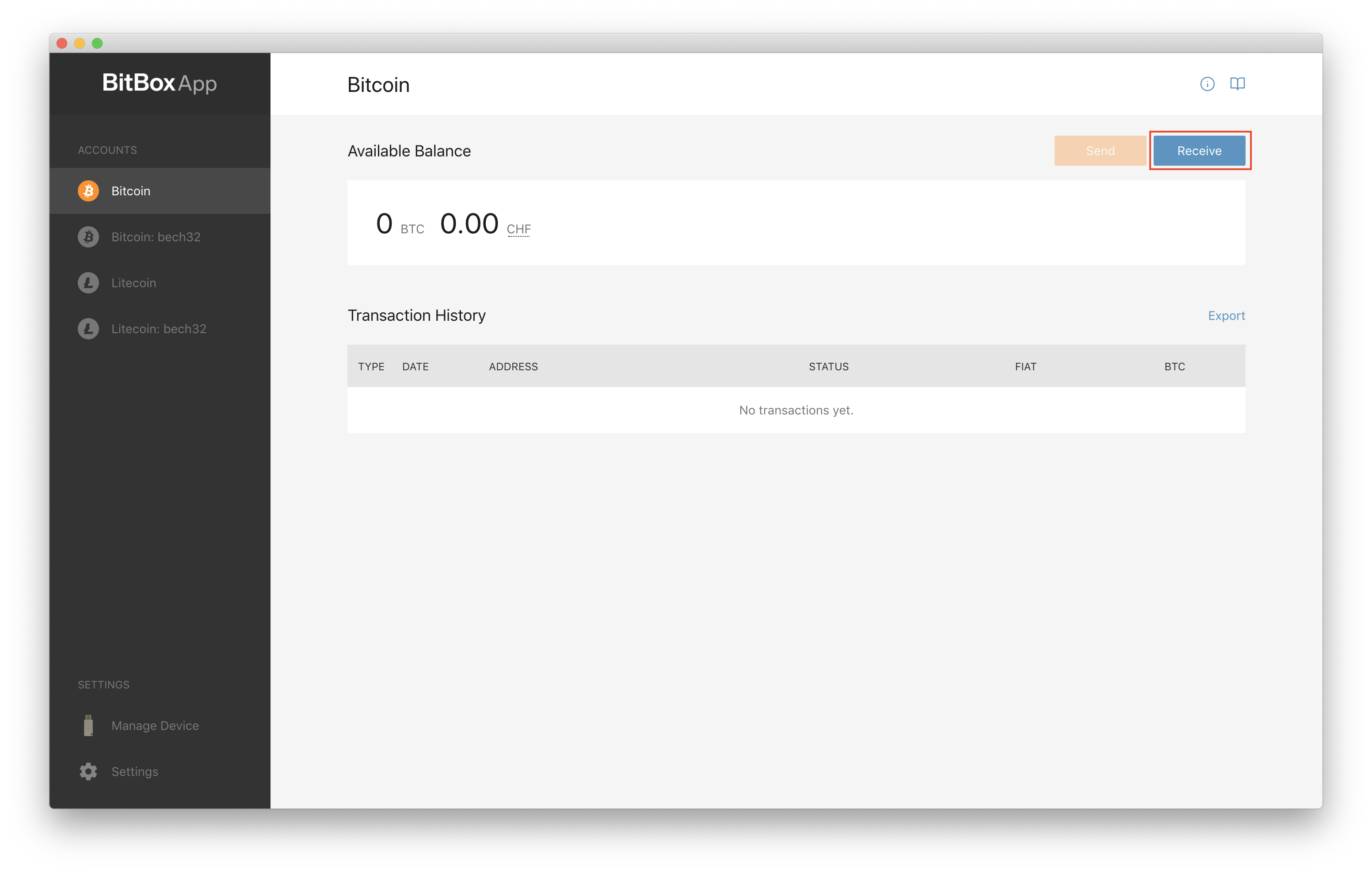
Copy or scan address
You can then scan the QR-code or copy the address.
Receive
You can now use this address to send coins to your BitBox01. When you want to make another transaction to your BitBox01 create a new receive address first, don’t re-use addresses.
Since Nov 2019 we stopped selling the BitBox01. Customer and in-app support will continue for the foreseeable future, but we advise BitBox01 owners to move their funds to a different hardware wallet such as the BitBox02. For more information see here
